Setting a Default Interchangeable for a Drug
This topic is intended for Independent pharmacies only and is not applicable to Rexall pharmacies.
There are several generic interchangeables for many common medications however, most pharmacies only dispense one or two of these generics.
A Default interchangeable can be set for a Group of interchangeable drugs to ensure the correct DIN is used when dispensing, increasing efficiency at prescription entry.
When a new prescription is filled for a drug that has a Default interchangeable, the Default interchangeable is automatically substituted for the DIN that was entered and is retained on Refills.
Only one Default interchangeable can be set per interchangeable Group. This can be viewed from the Drug Folder of any drug in the Group.
Setting a Default interchangeable is not recommended if a generic formulary program has been set at your pharmacy (i.e., Enterprise, MSC Formulary, Remedy's Rx Formulary). Propel Rx has prompts set for pharmacies using these formularies to ensure the proper generic interchangeable is used.
Use the dropdowns to learn more.
To set a Default interchangeable:
-
Open the Drug Folder.
-
Select the Alternative tab. The Interchangeables section displays at the top.
-
Identify the drug that will be set as the Default interchangeable.
-
Select the Default checkbox.
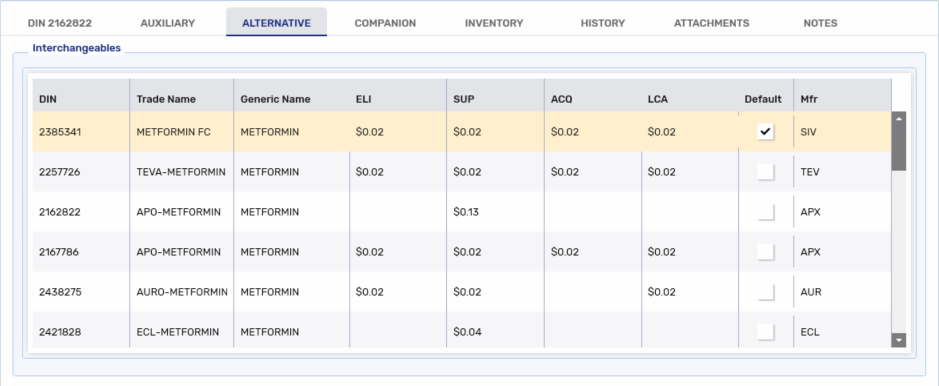
-
Select Save. The drug selected is set as the Default interchangeable.
When a new prescription is filled for any drug in the interchangeable Group, the Default interchangeable will automatically be substituted and displays in the Rx Detail Drug section.
The Default interchangeable can be changed to another drug from the Rx Detail window, for example, if the patient requests the brand name or a different generic brand.
To replace the Default interchangeable in Rx Detail:
-
From Rx Detail, select Rx > Interchangeables. The Drug Interchangeables window opens.
-
Select the new drug from the list of interchangeables.
If you can't find the interchangeable, select the View all Interchangeables option.
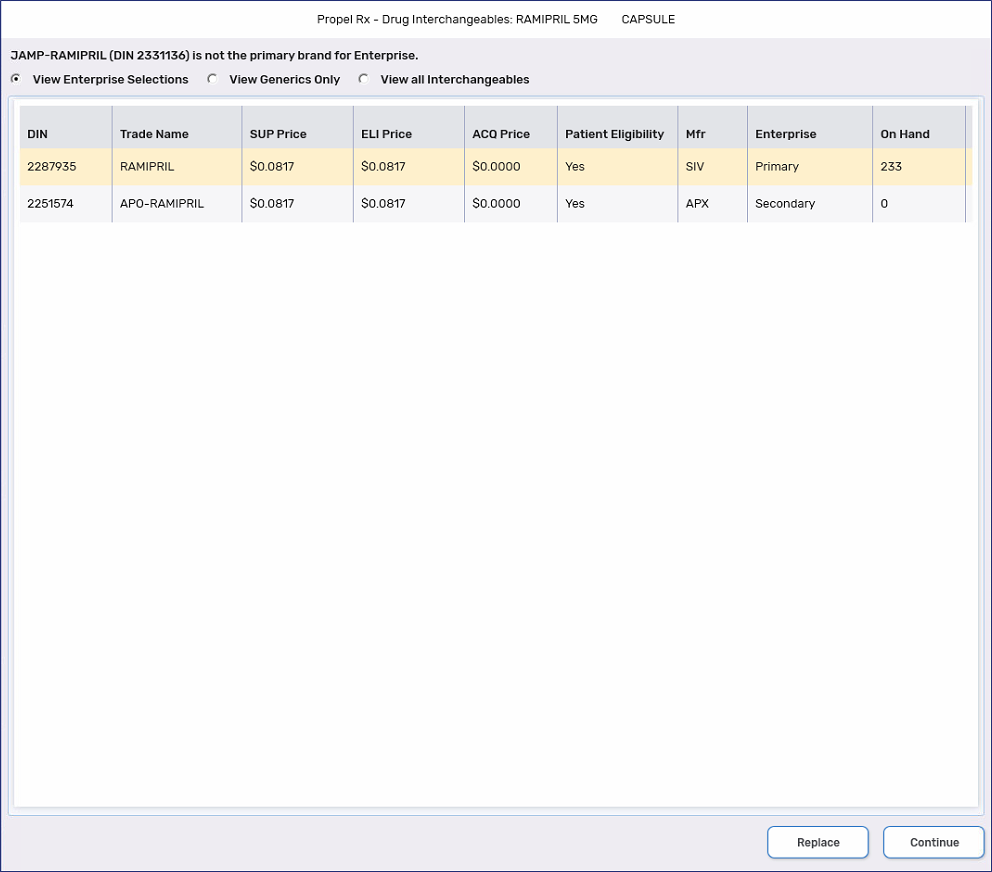
-
Select OK. The new drug displays in the Rx Detail Drug section. This drug is retained on Refills.
-
Process the prescription as usual.